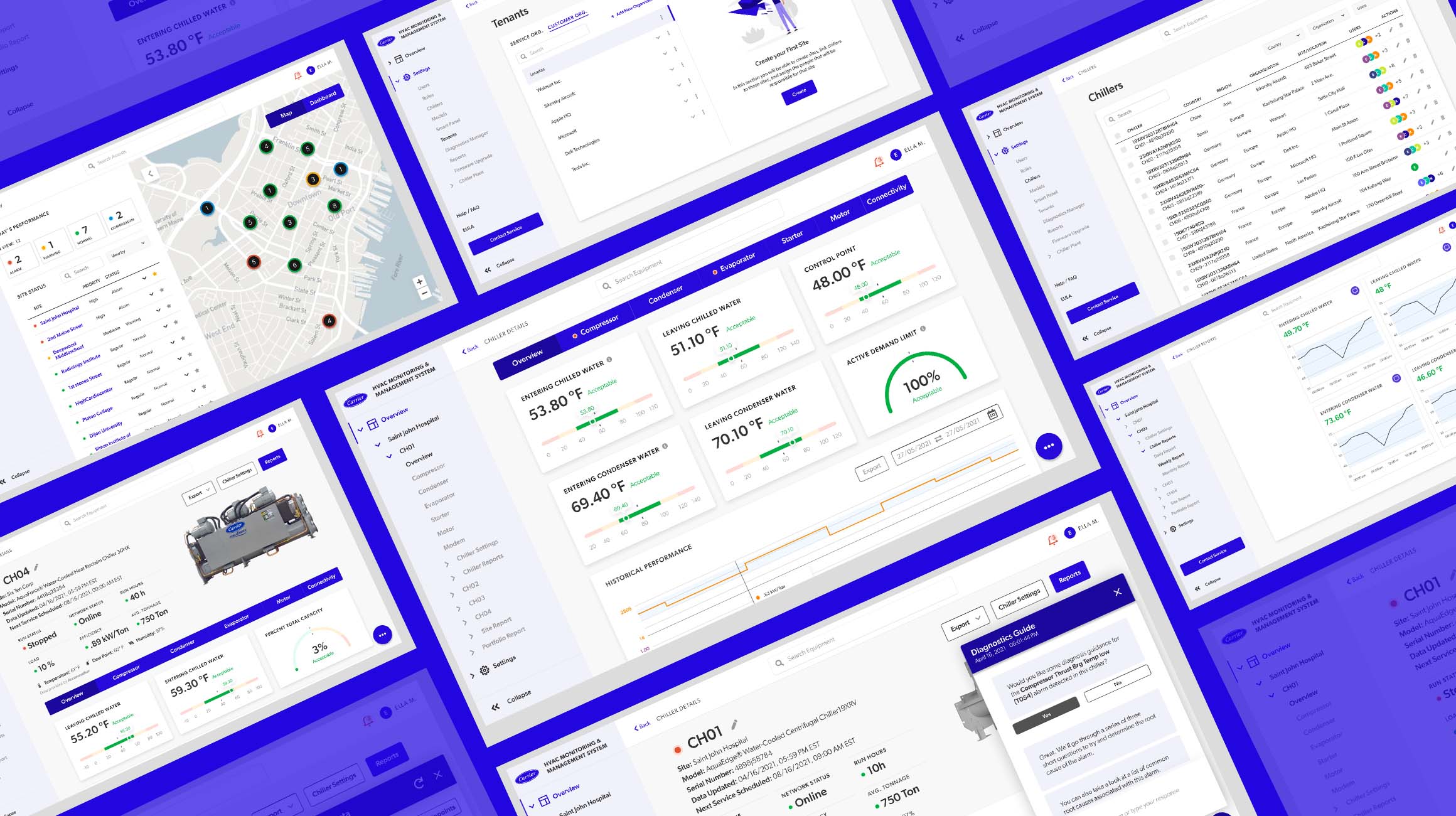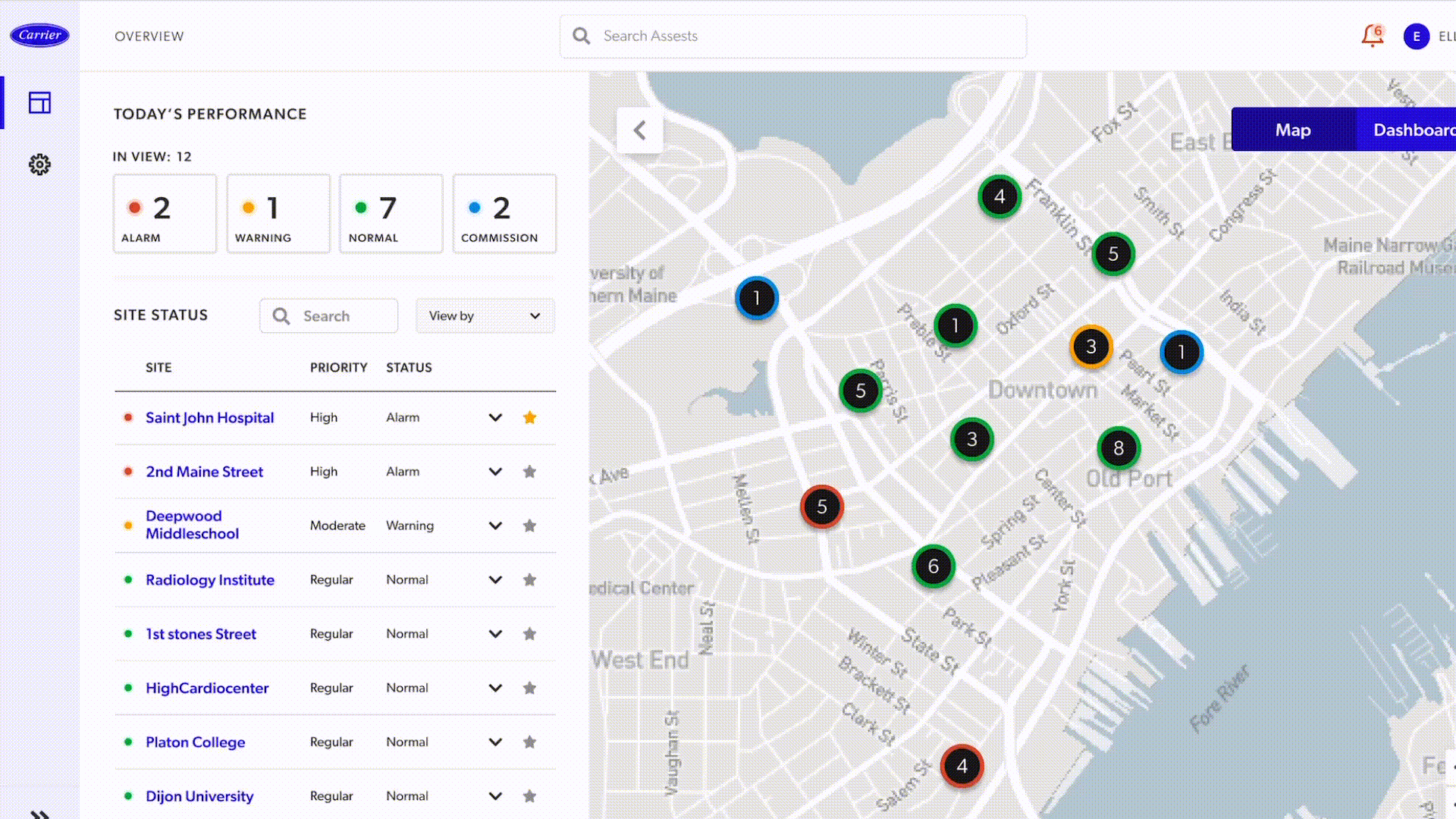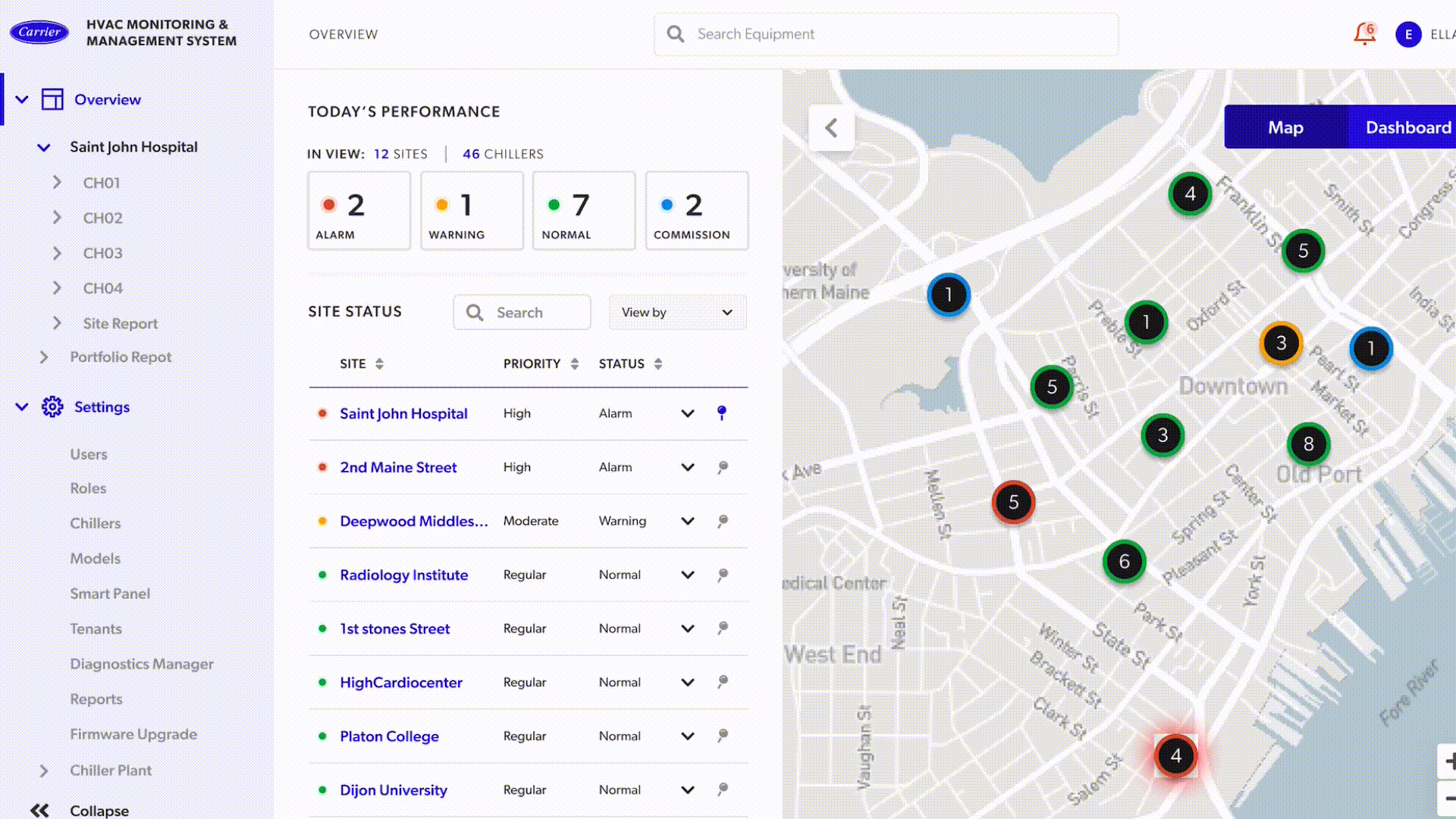Carrier- Smart.io
Carrier® SMART Service is a dynamic, proactive strategy for enhanced equipment and system management. Through the identification and analysis of chiller and system operating trends, more informed decisions can now be made relative to meeting comfort demands, implementing service, maintenance or repair events and improving a building’s financial performance. This unique service can be included in a Carrier Service Agreement plan as part of a regular preventive and predictive maintenance program.
My role
I worked on Smart.io Project as a UI/UX designer, I work with closly with USA team and involved in research, data gathering and persona creation.
In addition to those I was also partly responsible for building the Smart.io Design System in XD, which is being utilized across different teams and helps designers and developers to collaborate more efficiently and transparently.
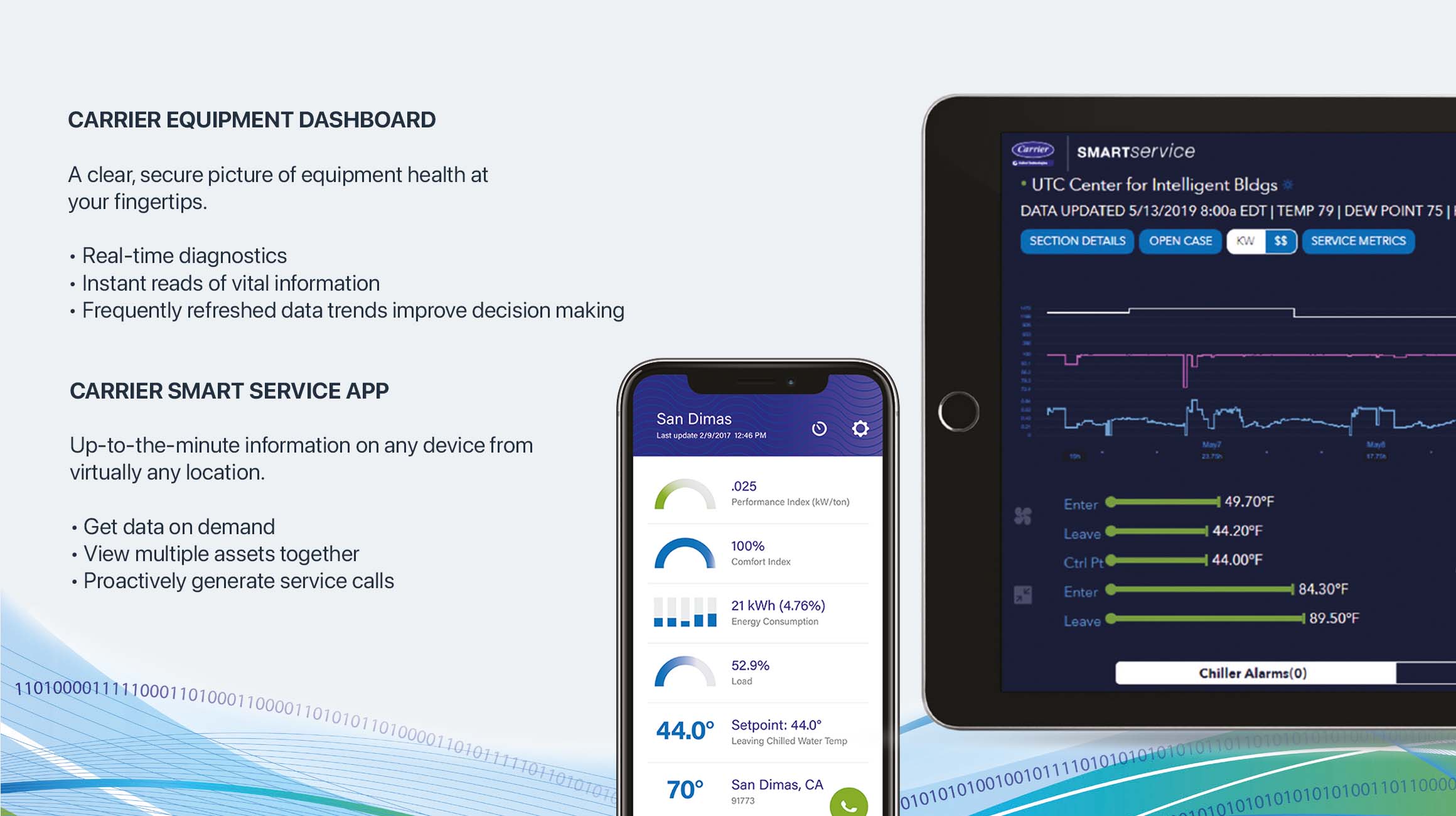
Key Findings & Recommendations
Data Quality
➔ Terminology that everyone uses
➔ Aggregate only when needed
➔ Let the design drive the display of data
Process Improvement
➔ Reduce Manual Entry
➔ Diagnostic data differs from status data
➔ Certain personas need to see only a certain level with access to more if needed
UX Enhancement
➔ Reduce number of clicks to see a chiller
➔ Keep in mind who is using each screen
➔ Easy to share
Platform Optimization
➔ Integrate where possible
➔ Standardize for easy branding and development
➔ Everything should feel like it works together
Tiered Features for Customers
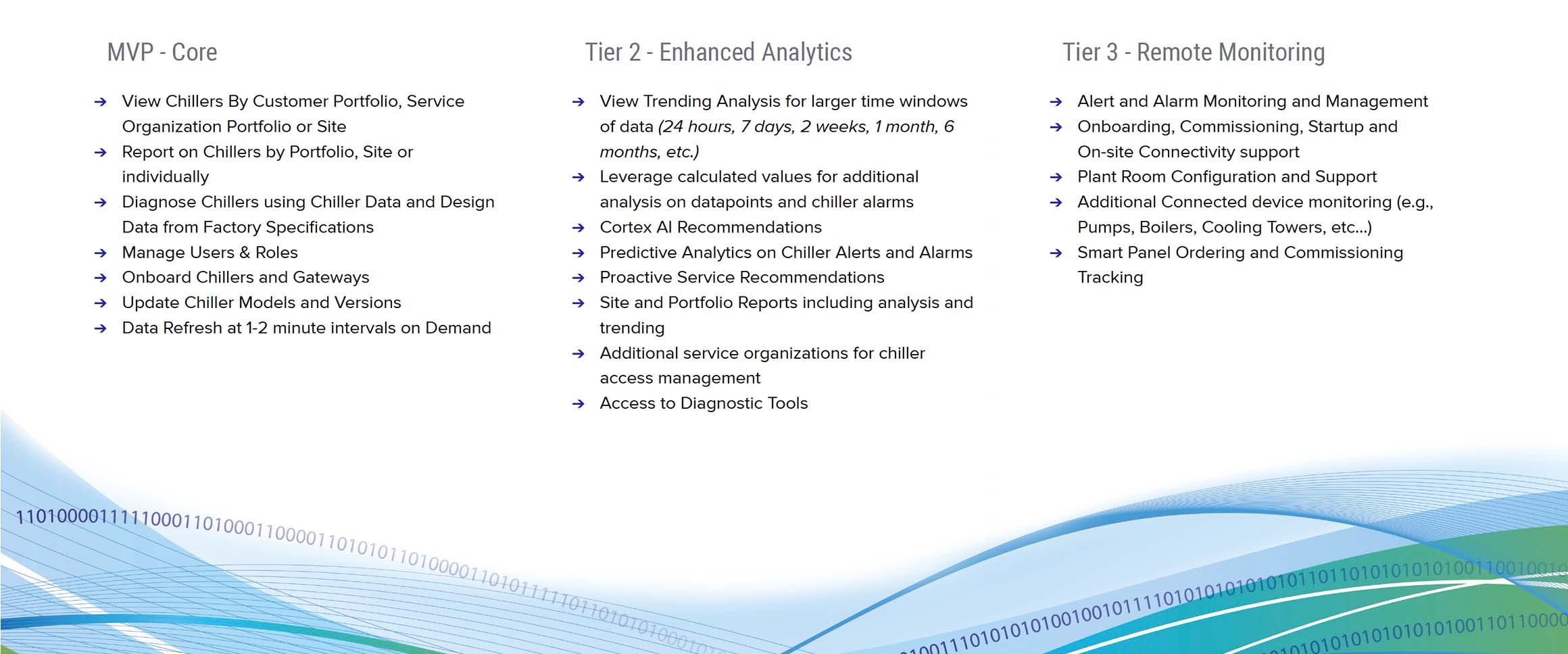
Tiered Features for Carrier Internal Personas
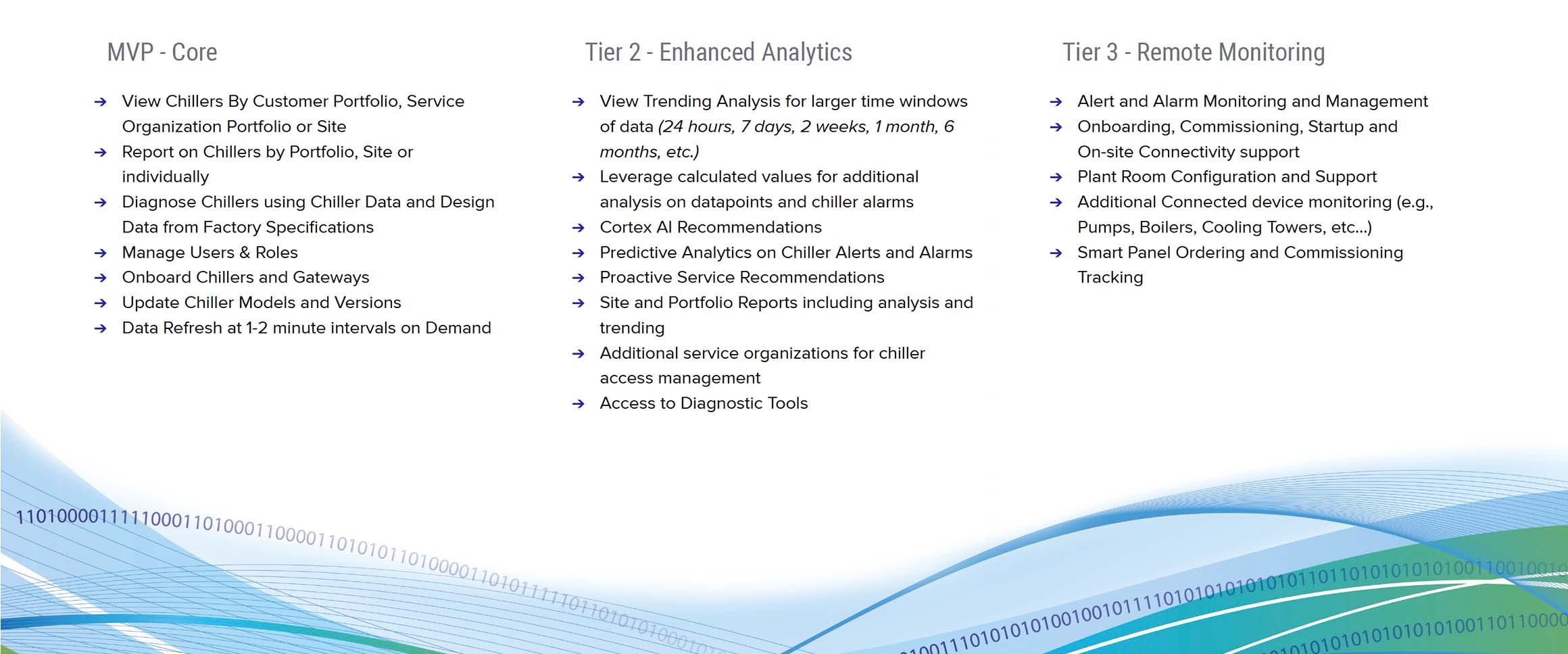

SMART.io Sprint 0 and Beyond
➔ Conduct additional workshops as needed to share the voice of the customer personas and Carrier personas
➔ Finalize backlog of epics and stories for MVP, Tier 2 and Tier 3 features
➔ Enhance Figma Design Prototypes based on technology and branding
➔ Provide creative review feedback and recommendations during the initial development of SMART components and screens

UX/UI Validation and Testing
➔ Validate Data Prioritization with Service Engineers and then validate with service technicians and customers with global considerations
➔ Validate Design Recommendations from Little Rock Customer & Service Technicians with other customers and service technicians with global considerations
➔ Validate Design Prototypes for Customer Personas with global considerations
➔ Validate Design Prototypes for Service Technician Persona with global considerations
➔ Align Tiered Features to customer feedback with global considerations
Our Process

DISCOVERY
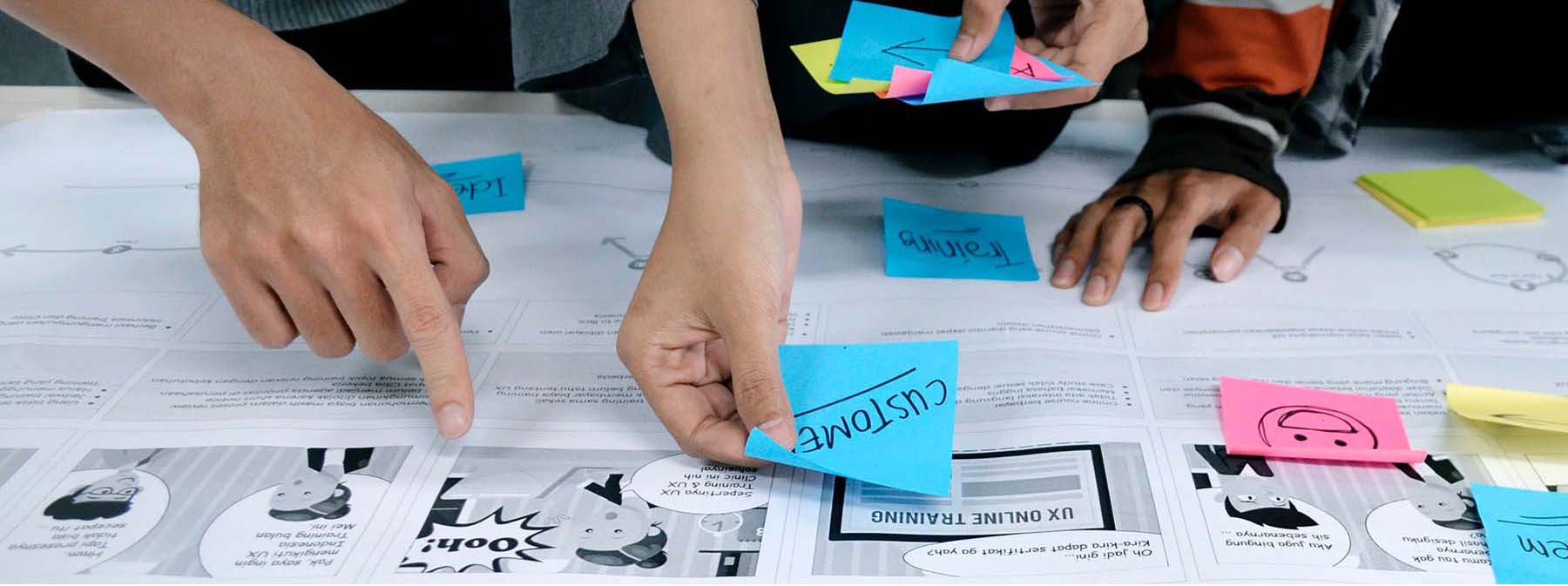
Goals
Reviewing all the Carrier Documentation provided
Conducting User Interviews to Carrier Employees
Identifying Key Personas, their Pain Points and Key User Journeys
First UX Recommendations
Conduct Data Audit and Outline Recommendations
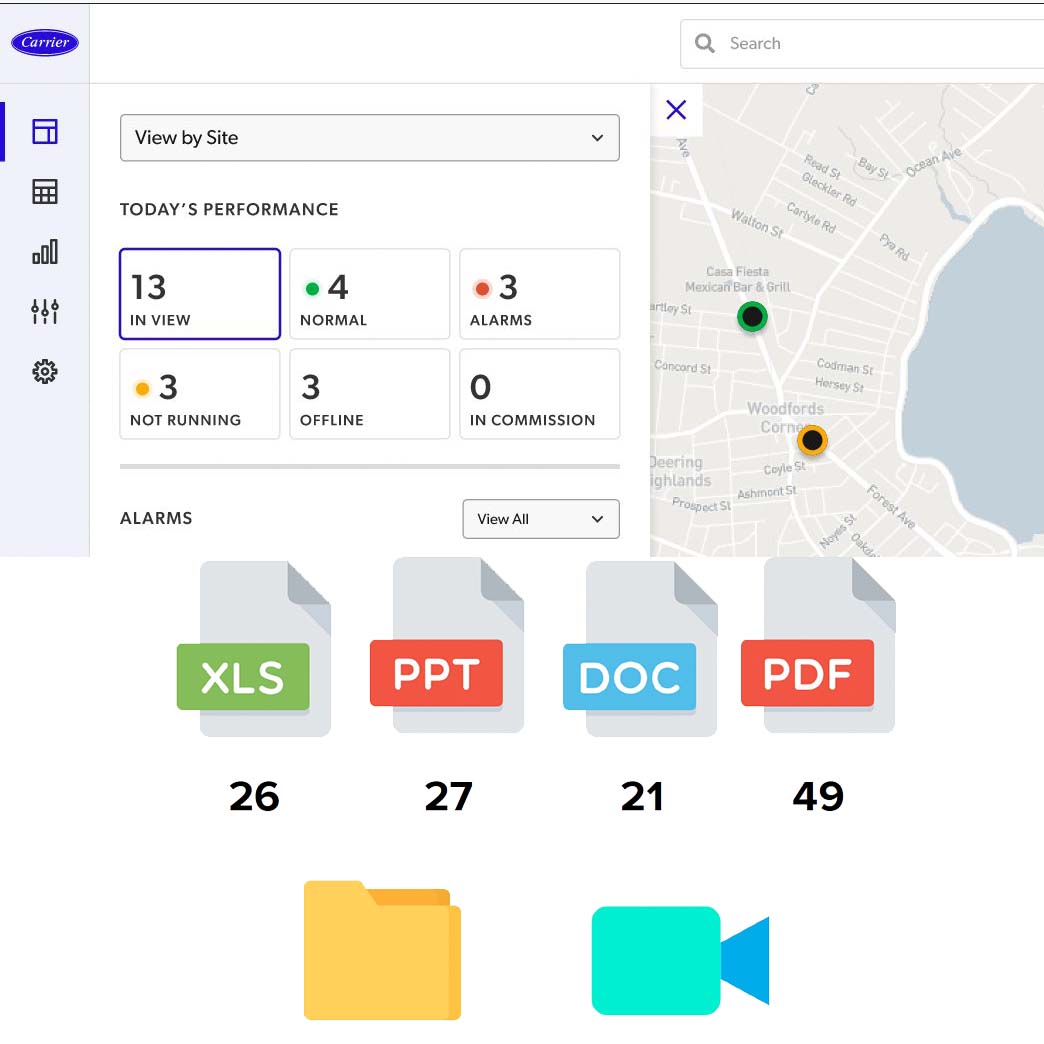
01
Reviewing all the Carrier Documentation provided
➔ Past Research from Carrier Team
➔ Components of Fleet Design System in Figma File
➔ Previous Design Sprint Prototype Features
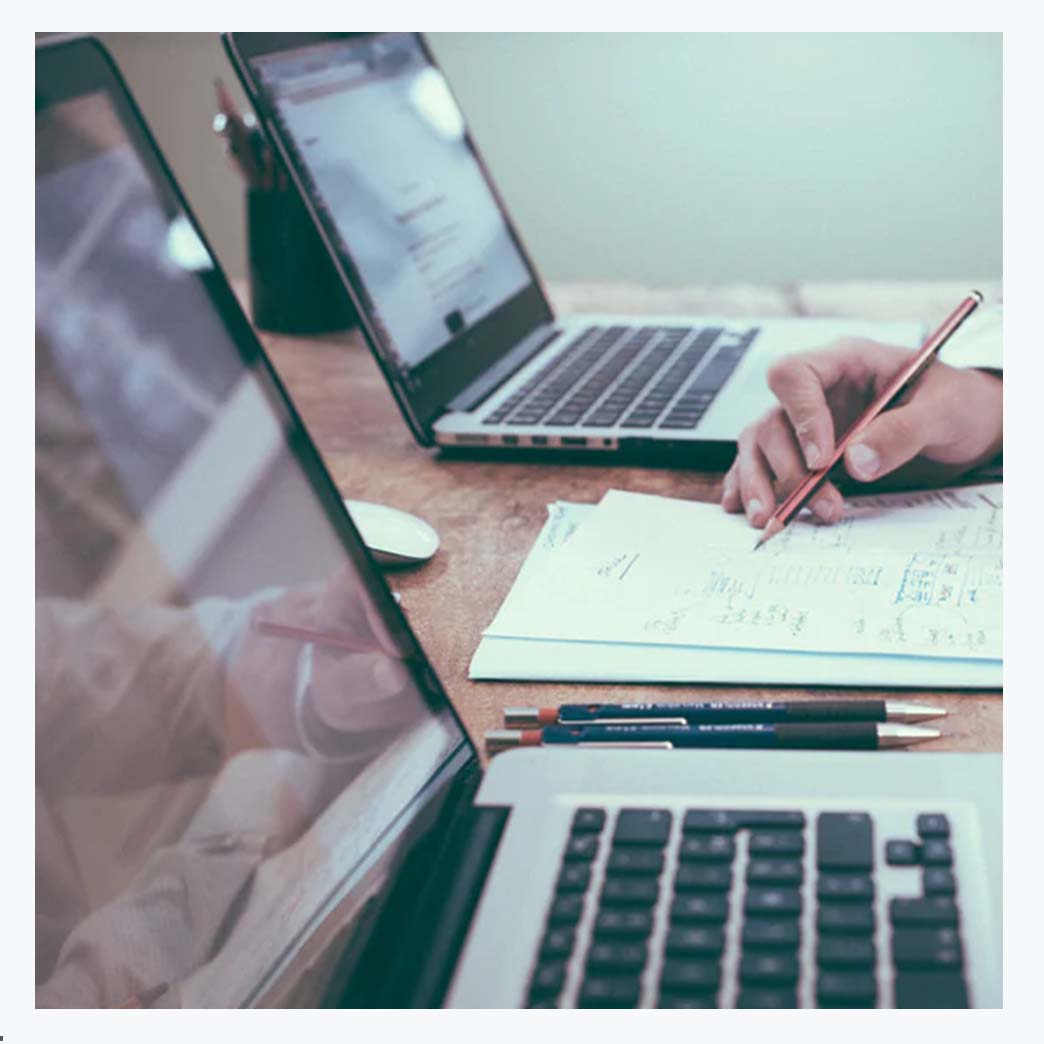
02
Conducting User Interviews to Carrier Employees
➔ Interviews to Key Employees
➔ Learn about their Role and Empathise with their daily work
➔ Gathering Feedbacks from their Experience
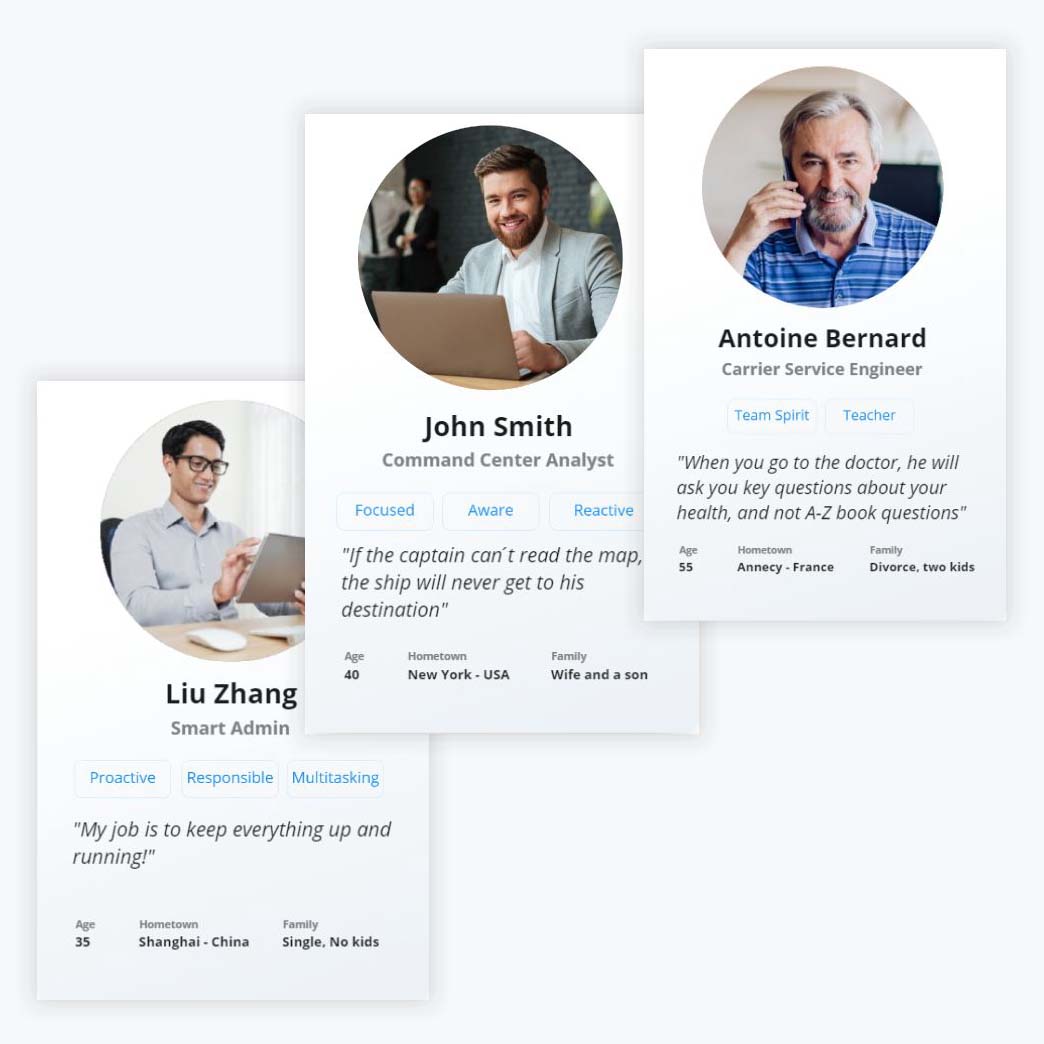
03
Identifying Key Personas, their Pain Points and Key User Journeys
➔ Internal Personas
➔ Pain Points
➔ Key User Journeys
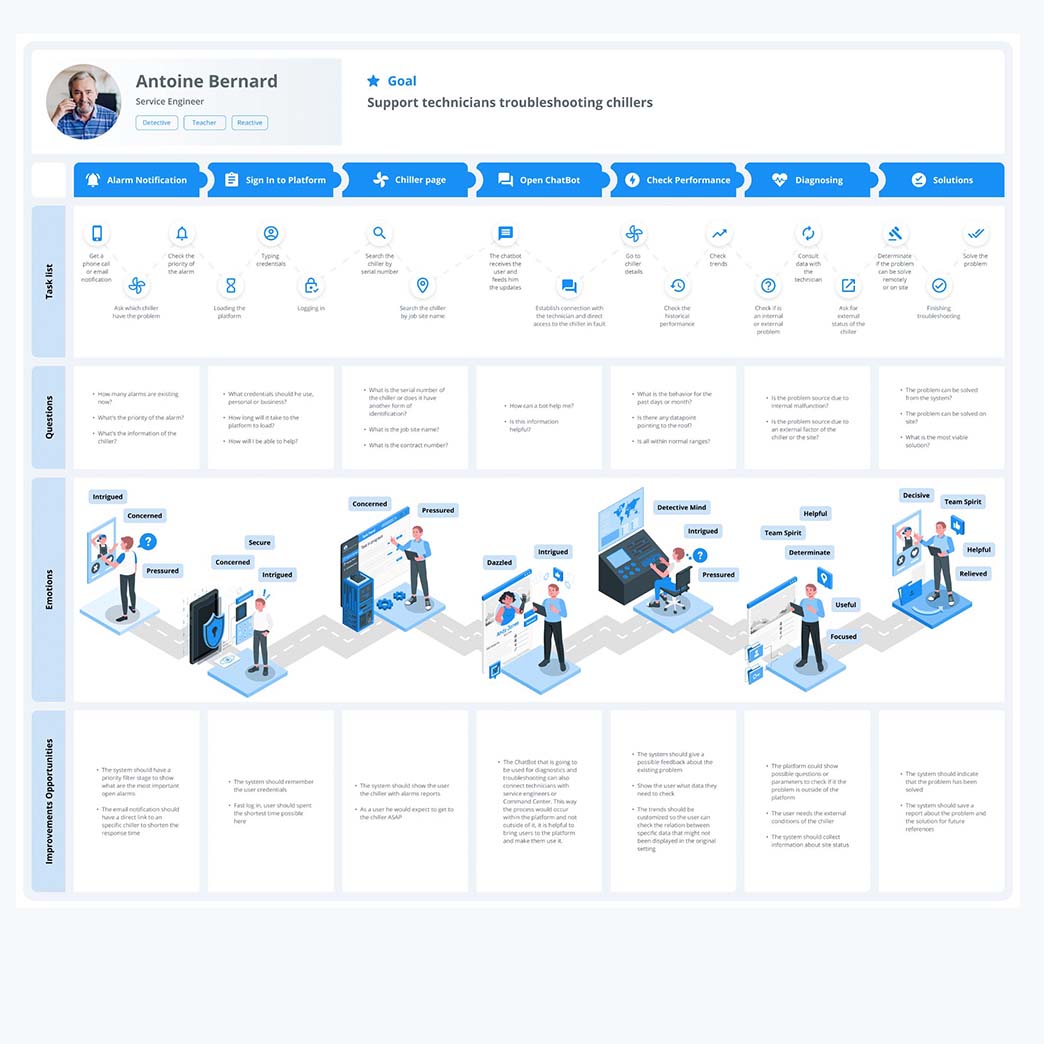
Identifying Key Personas, their Pain Points and Key User Journeys
➔ Internal Personas
➔ Pain Points
➔ Key User Journeys
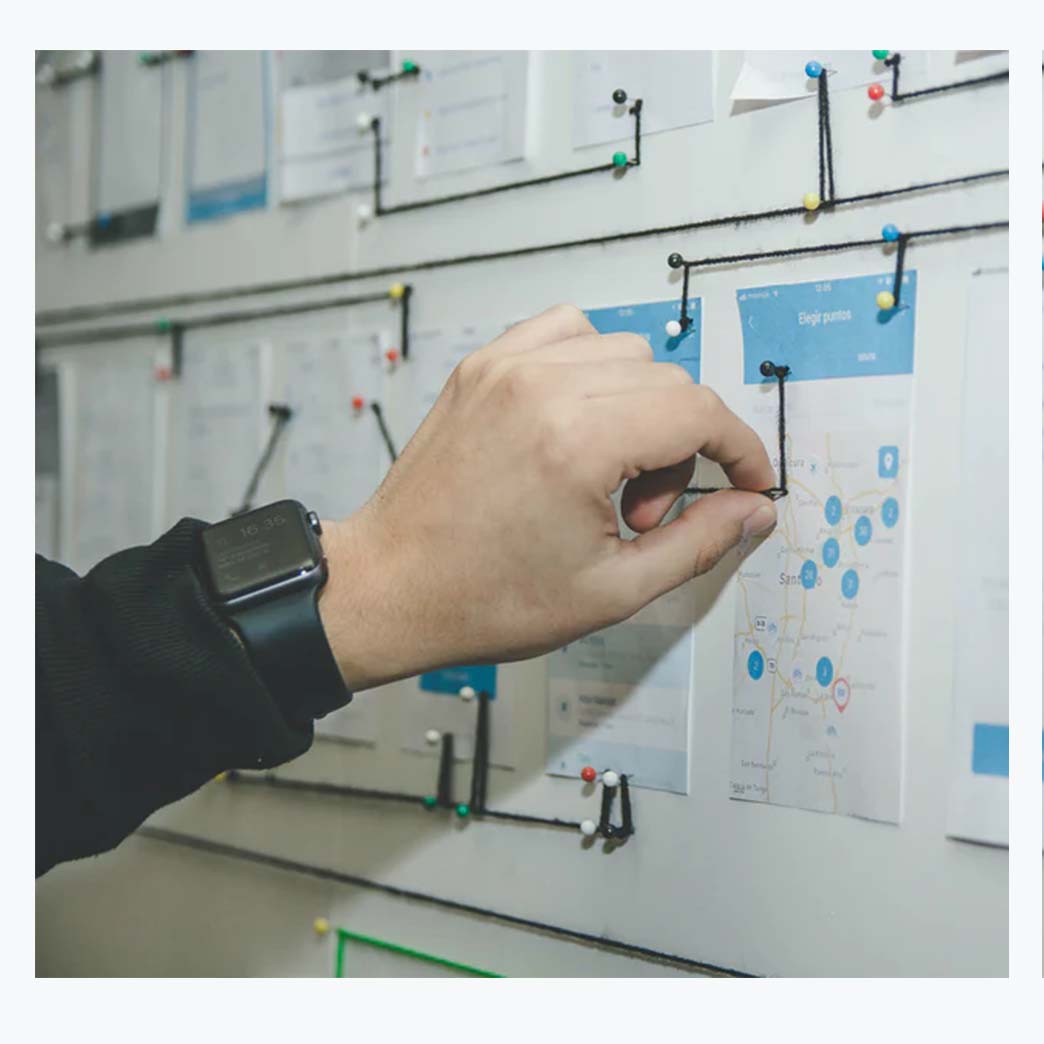
04
First UX Recommendations
➔ List of good practices to improve the Experience
➔ Miro board highlighting areas to improve
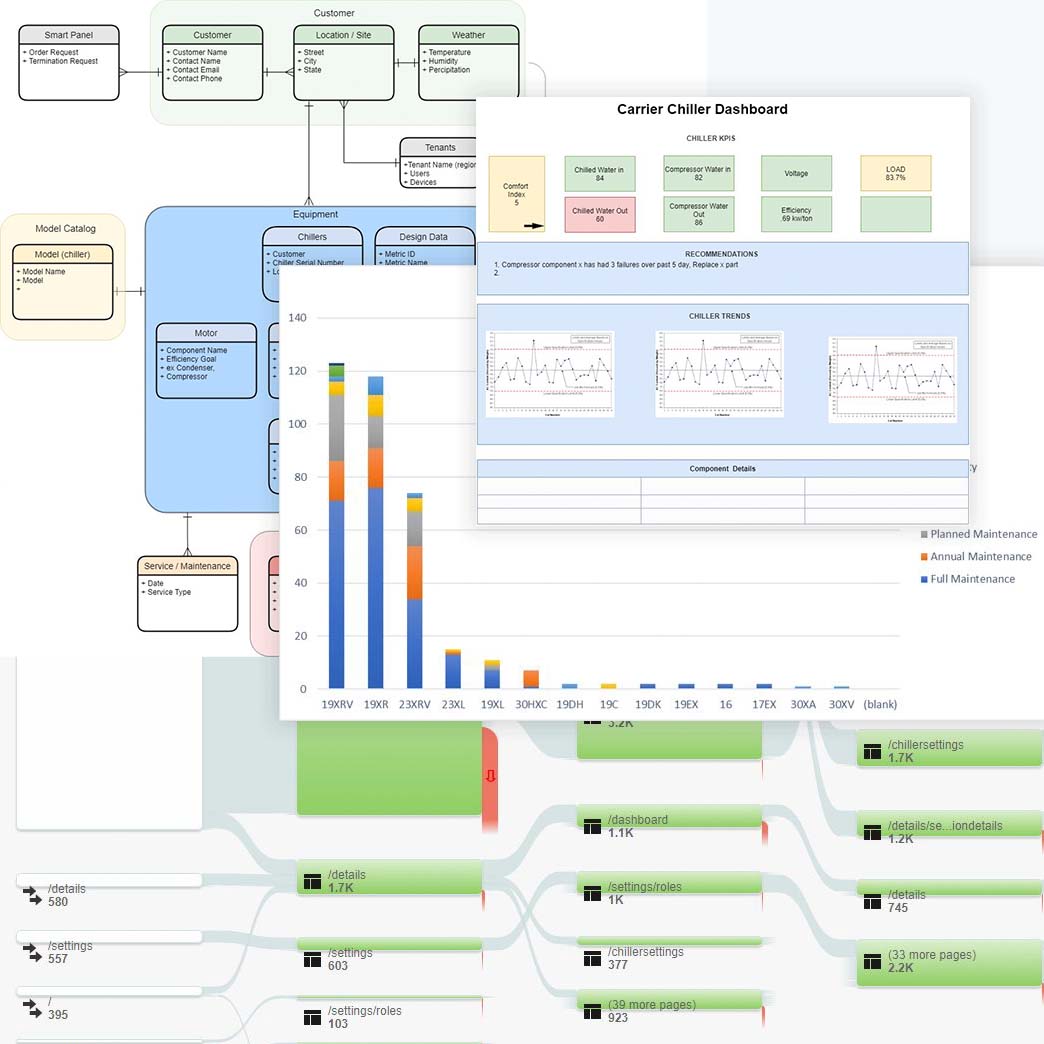
05
Conduct Data Audit and Outline Recommendations
➔ Analysis of Data Integrity UX Themes
➔ Website Analytics
➔ Market Data Analysis
➔ Artificial Intelligence Opportunities
➔ UX Recommendations for Data Design
DESIGN
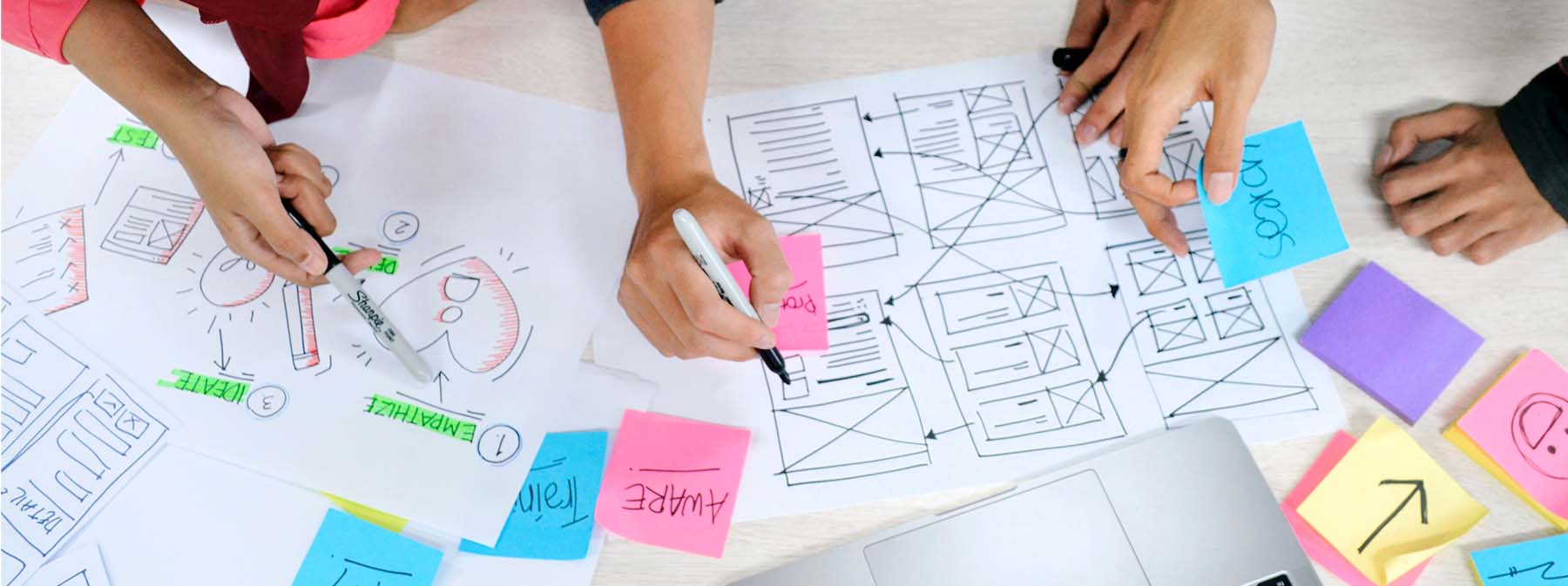
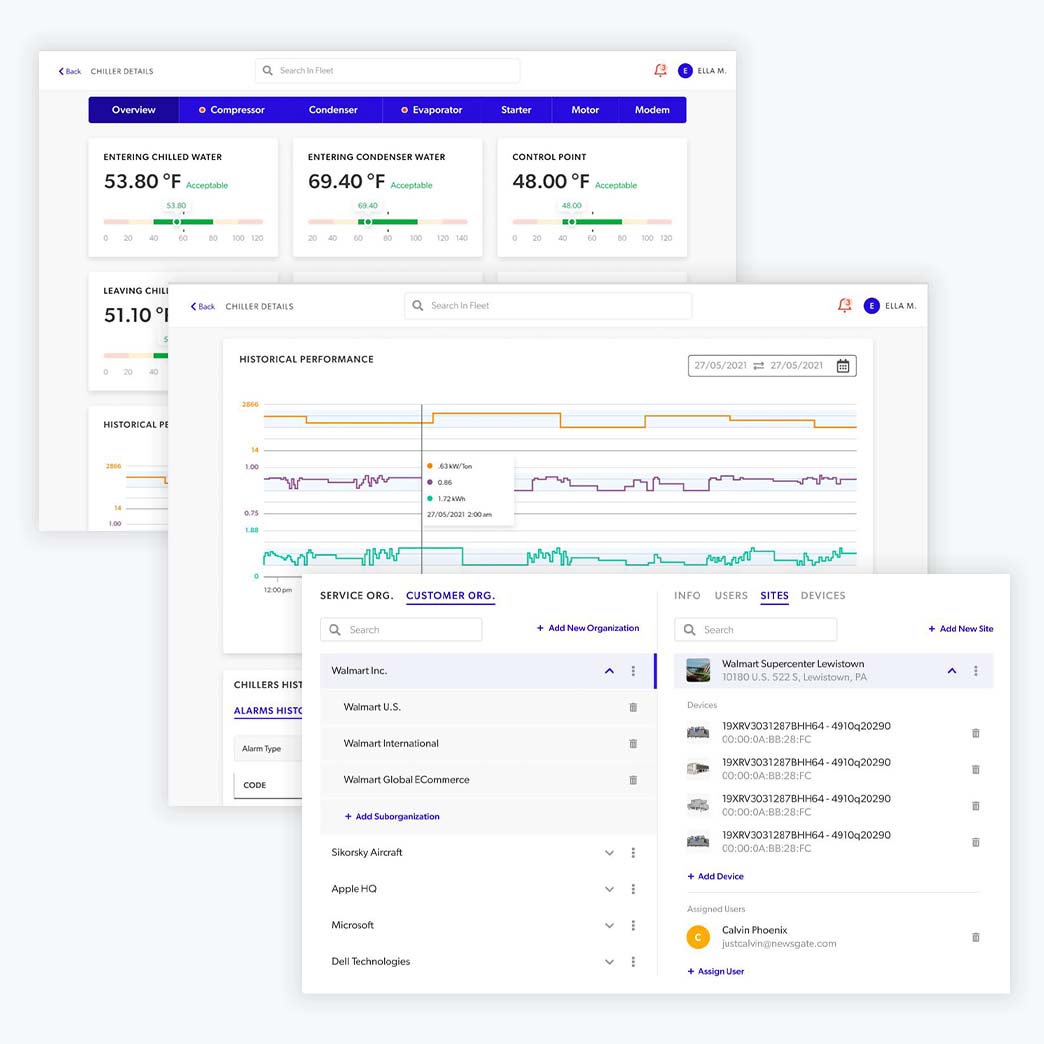
User Experience
User Experience Themes
➔ View Data
➔ Diagnose with Data
➔ Report on Data
➔ Configure Data
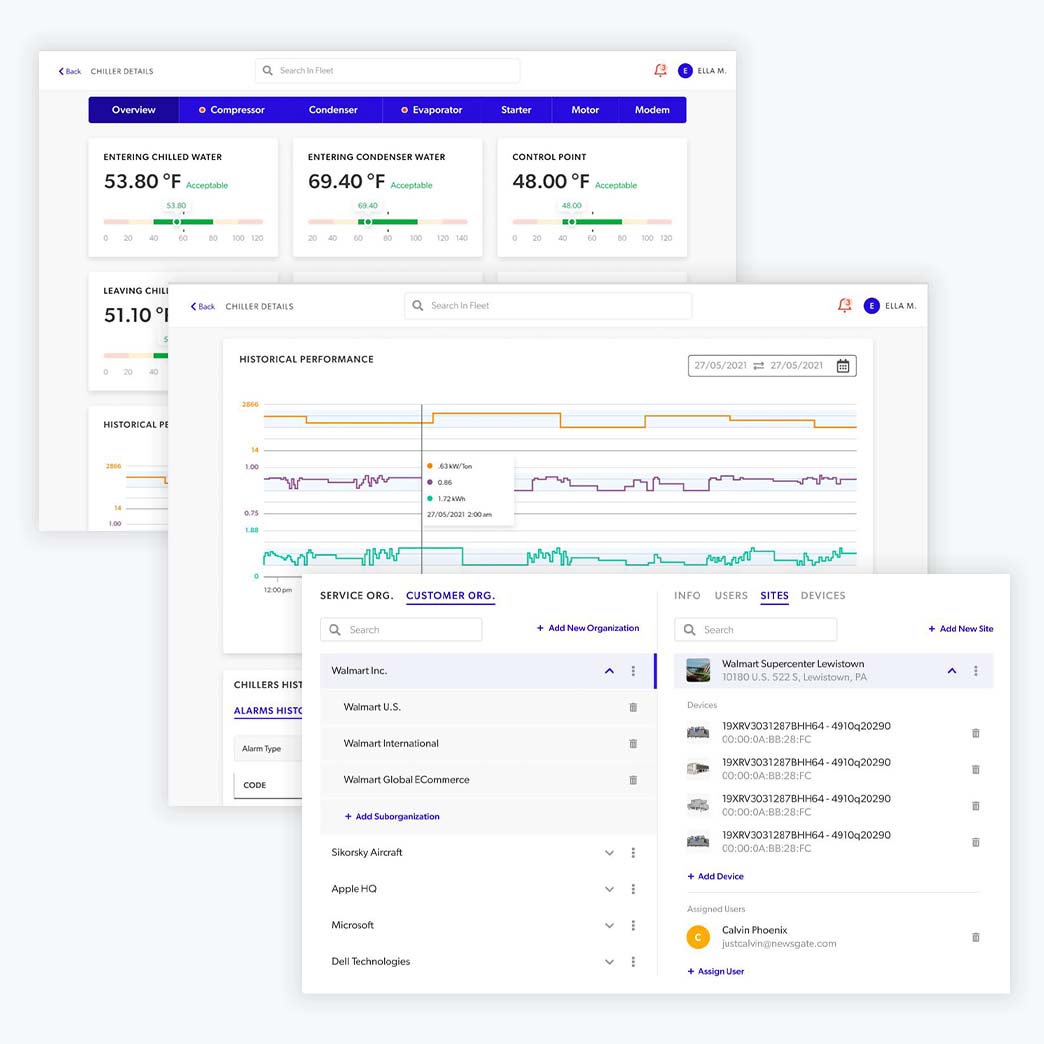
Consistency
Design Principles
“Fleet components perform the same way across products”
Carrier covers a breadth of equipment, data, users, and interfaces – from reefers to chillers to access control. Fleet standardizes interactions and components so they function in ways that are familiar, whether it's an app to manage the cold chain, or an interface to manage building air quality. Our products share the same overall logic and approach to usability. This makes design and development faster, and the user experience universally intuitive.
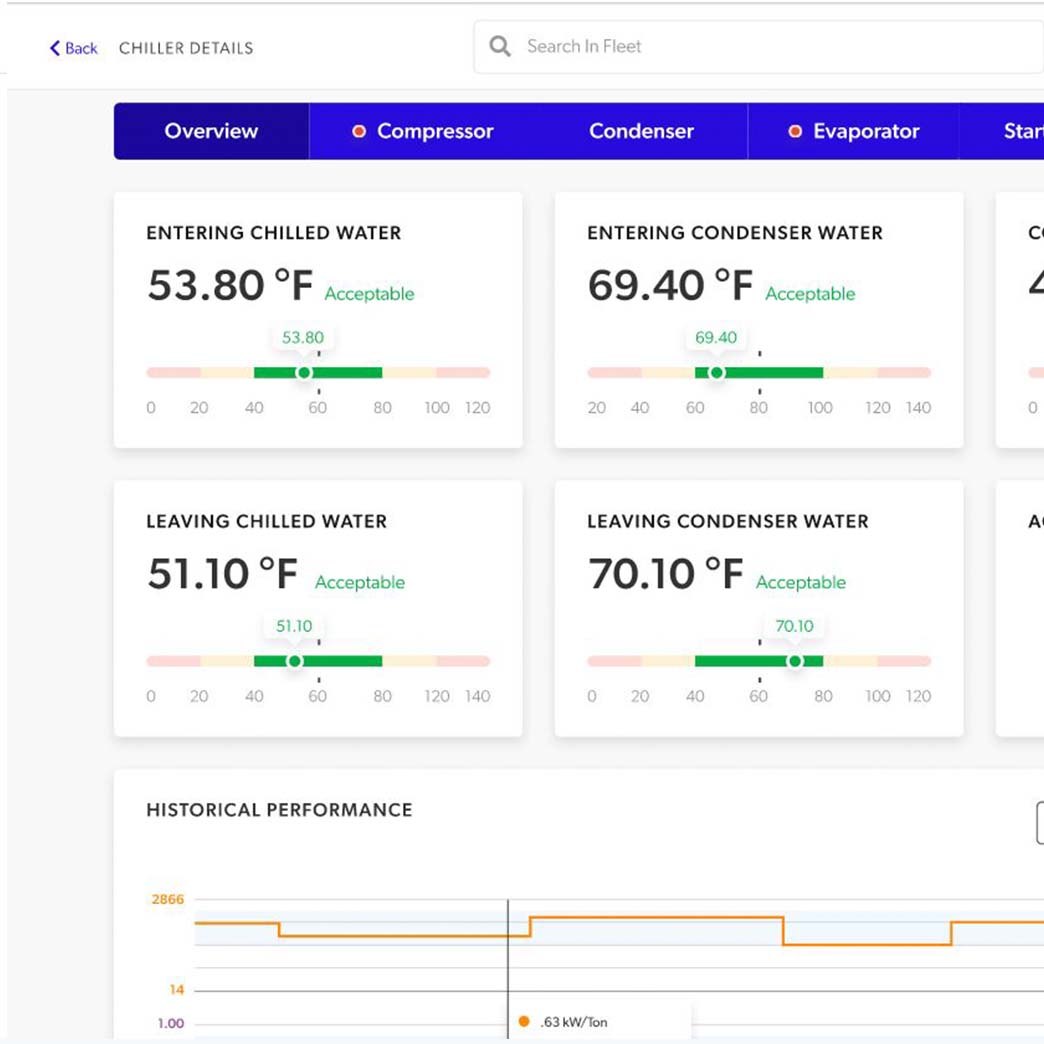
Utility
Design Principles
“Fleet balances data richness with simplicity.”
A famous architect once said, "Form follows function." For Fleet, form favors function. Data is at the heart of our digital products – constantly changing, infinitely complex. To maximize clarity and to emphasize usability, Fleet accommodates complex data functionality with visual language that is light and minimal, with controls and functions that are suited to purpose first.
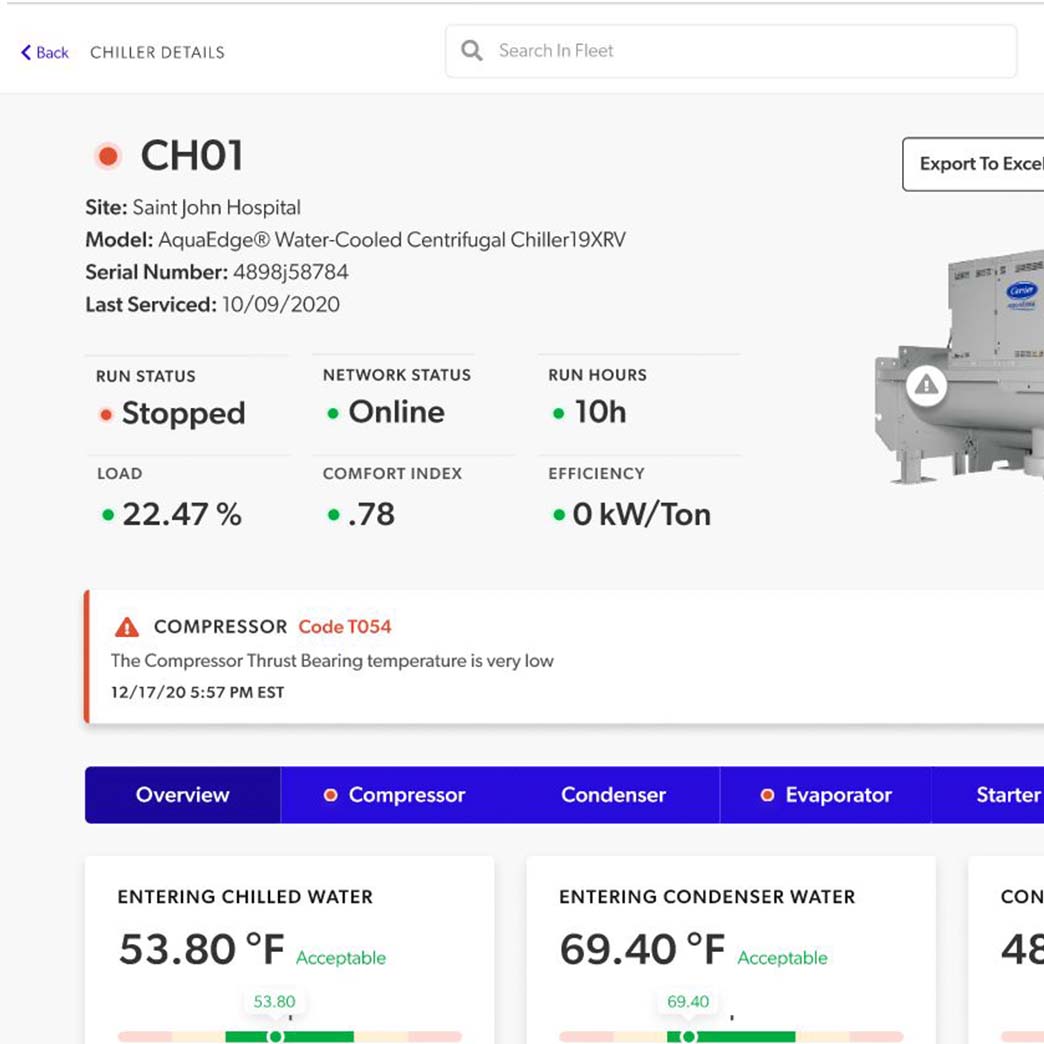
Priority
Design Principles
“Fleet highlights what's most important”
Through color, size, customization, and scaling, Fleet directs attention where a user needs it. It is also flexible, allowing users determine which priorities require immediate attention and which can be shuffled back to focus on what's most important.
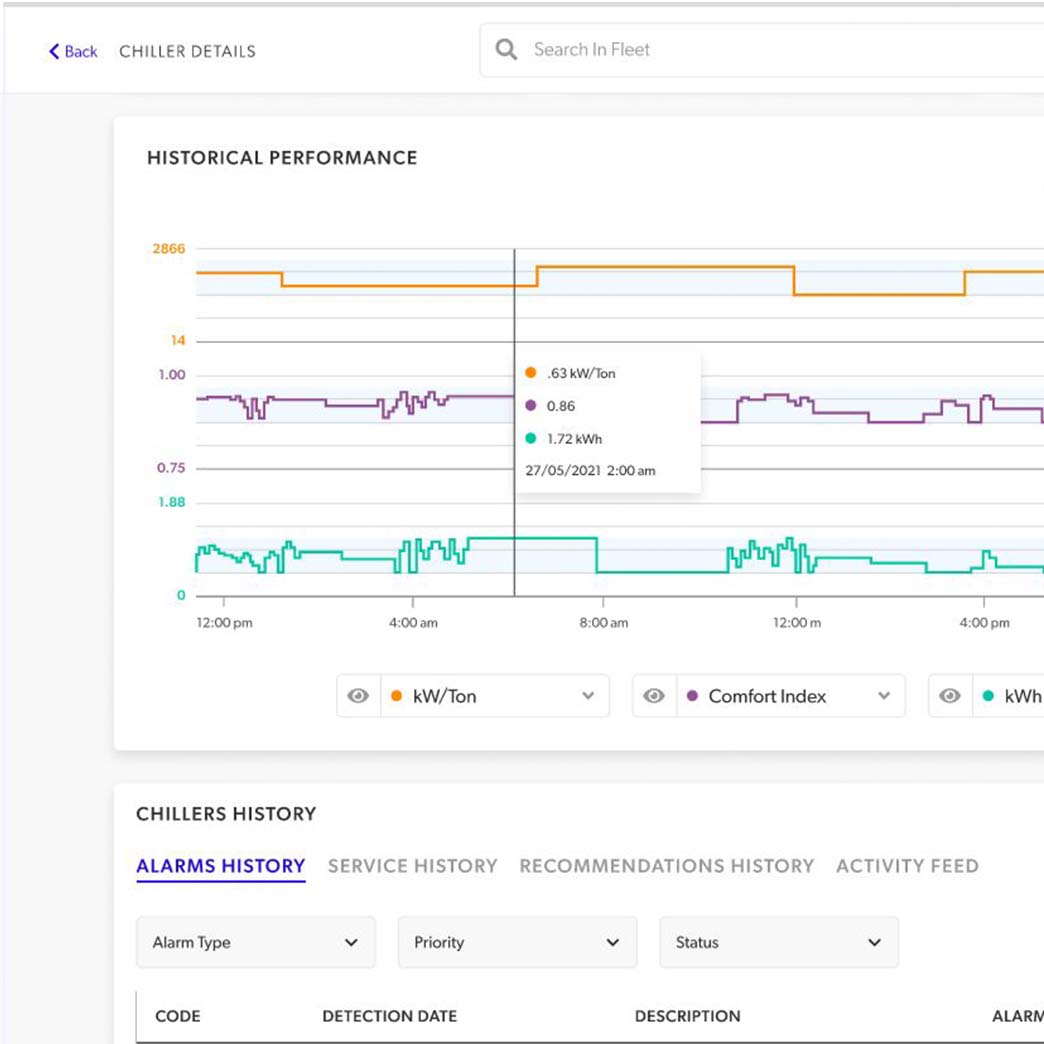
Predictability
Design Principles
“Fleet celebrates behavioral expectations”
Our customers need foresight to operate complex systems efficiently and avoid breakdowns. Fleet supports repeated interaction patterns to make it easier for users to understand complex factors and anticipate what to do.
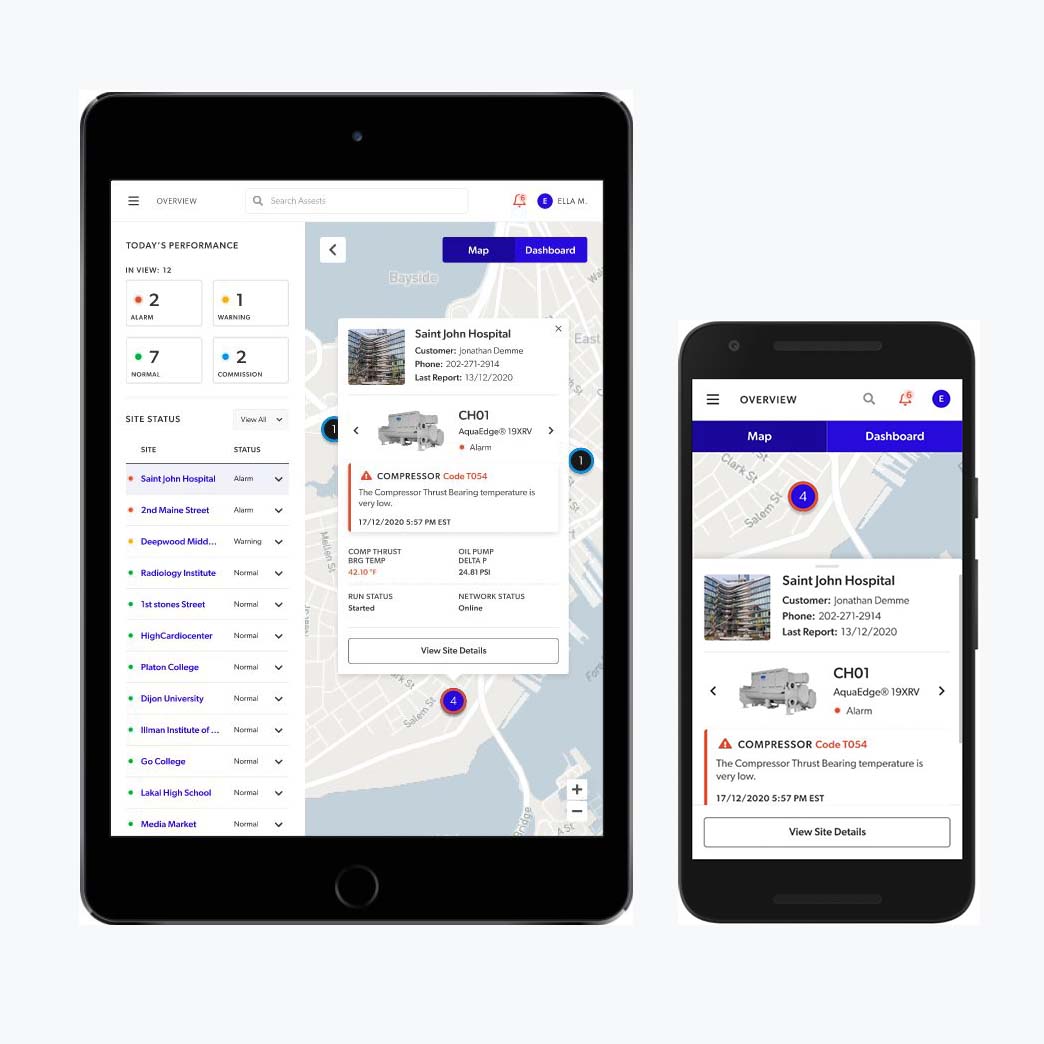
Portability
Design Principles
“Fleet celebrates behavioral expectations”
Carrier is strengthening our its offerings and building new ones. Fleet has the flexibility to support software design across our entire portfolio—today and in the future—and power user experiences that are distinctly Carrier.
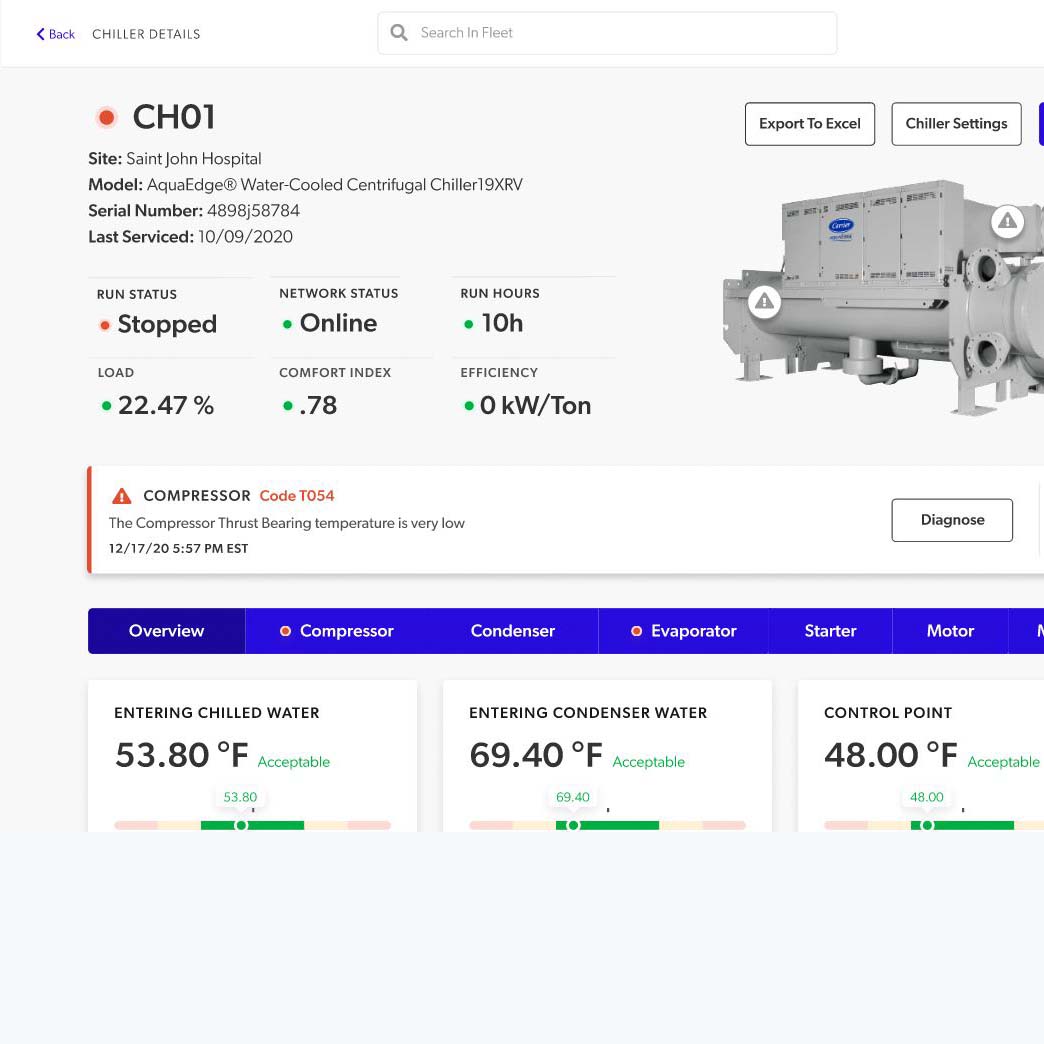
Accessibility
Design Principles
“Fleet is useable for everyone”
In our line of work, ambiguity can be the difference between performance and failure. We strive to avoid ambiguity in our products, and the same is true for our customers. Fleet maintains a rigorous AA accessibility rating to ensure that information is clear and actionable for all of our users.
Design Goals
Designing Key Screens
Creating new features and reimagining older ones
Improving the component library
Designing the Responsive experience
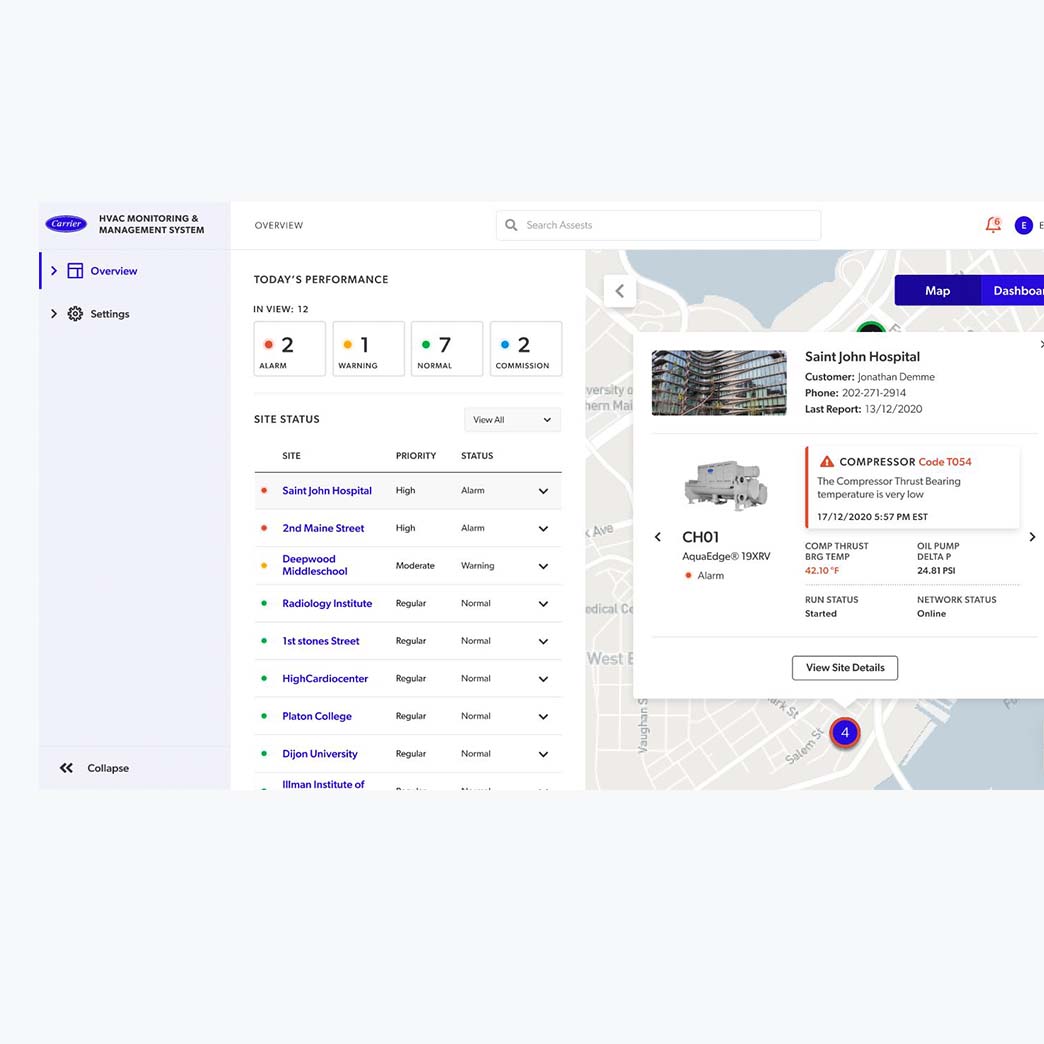
01
Designing Key Screens
➔ Desktop Experience
➔ Applying UX Recommendations from Phase 1
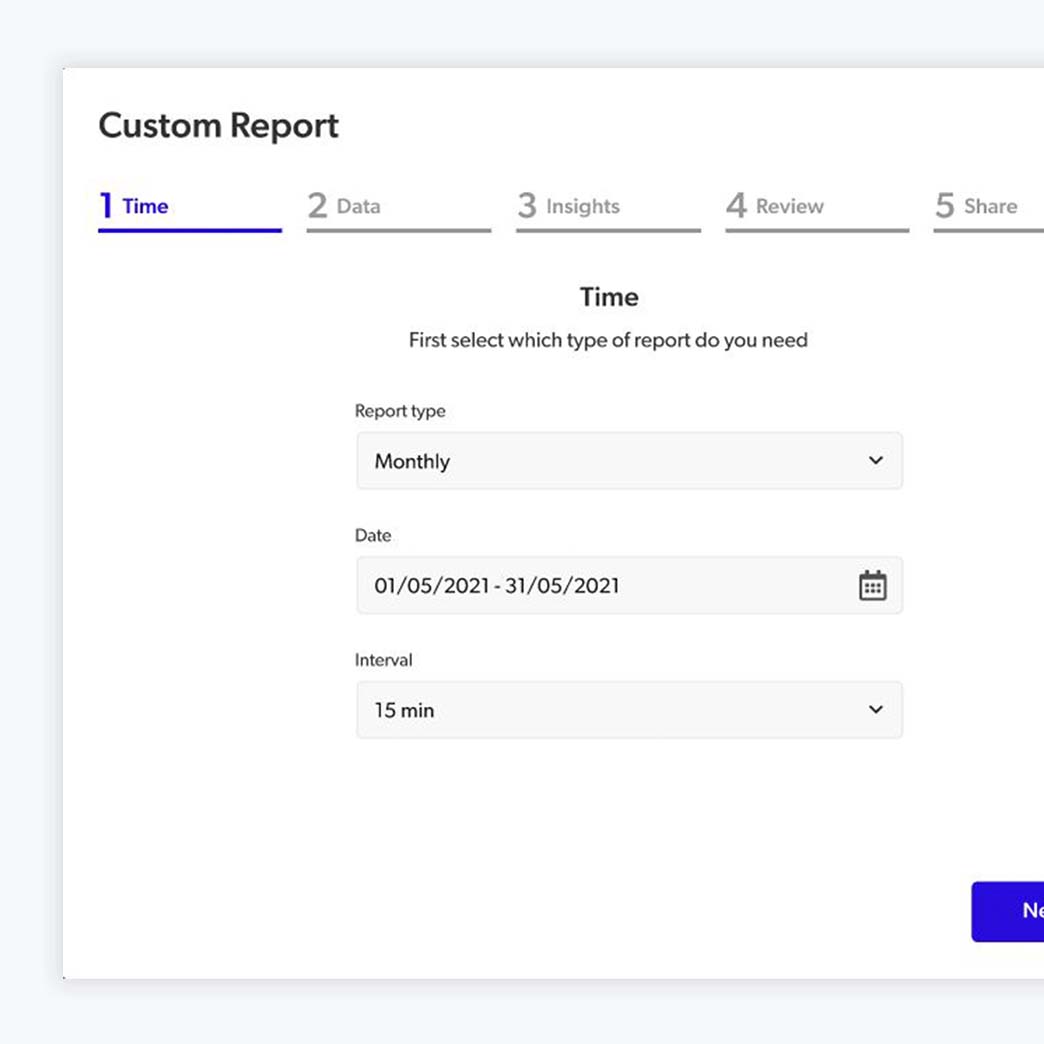
02
Creating new features and reimagining older ones
➔ New Reports experience
➔ Tenants reworked
➔ Features according to Feedbacks from Phase 1
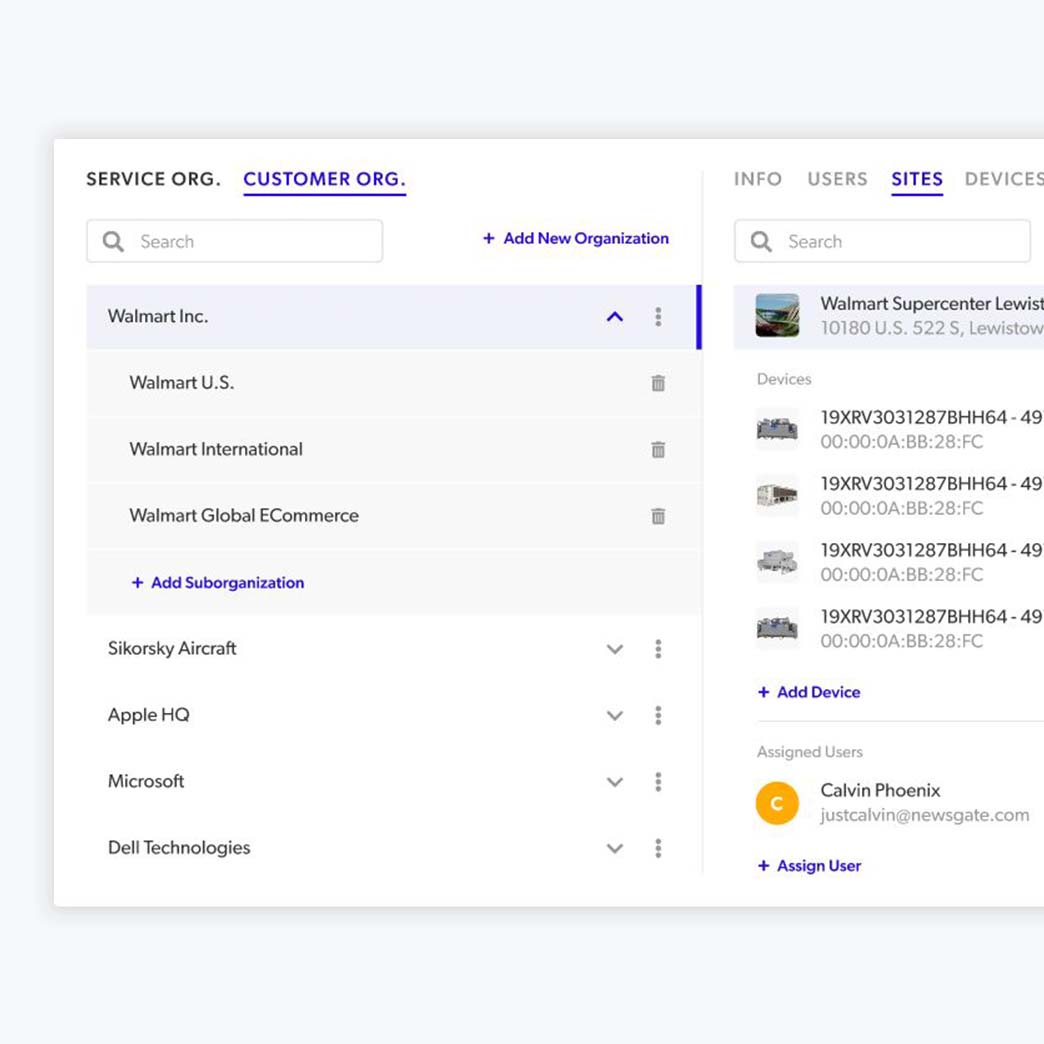
Creating new features and reimagining older ones
➔ New Reports experience
➔ Tenants reworked
➔ Features according to Feedbacks from Phase 1
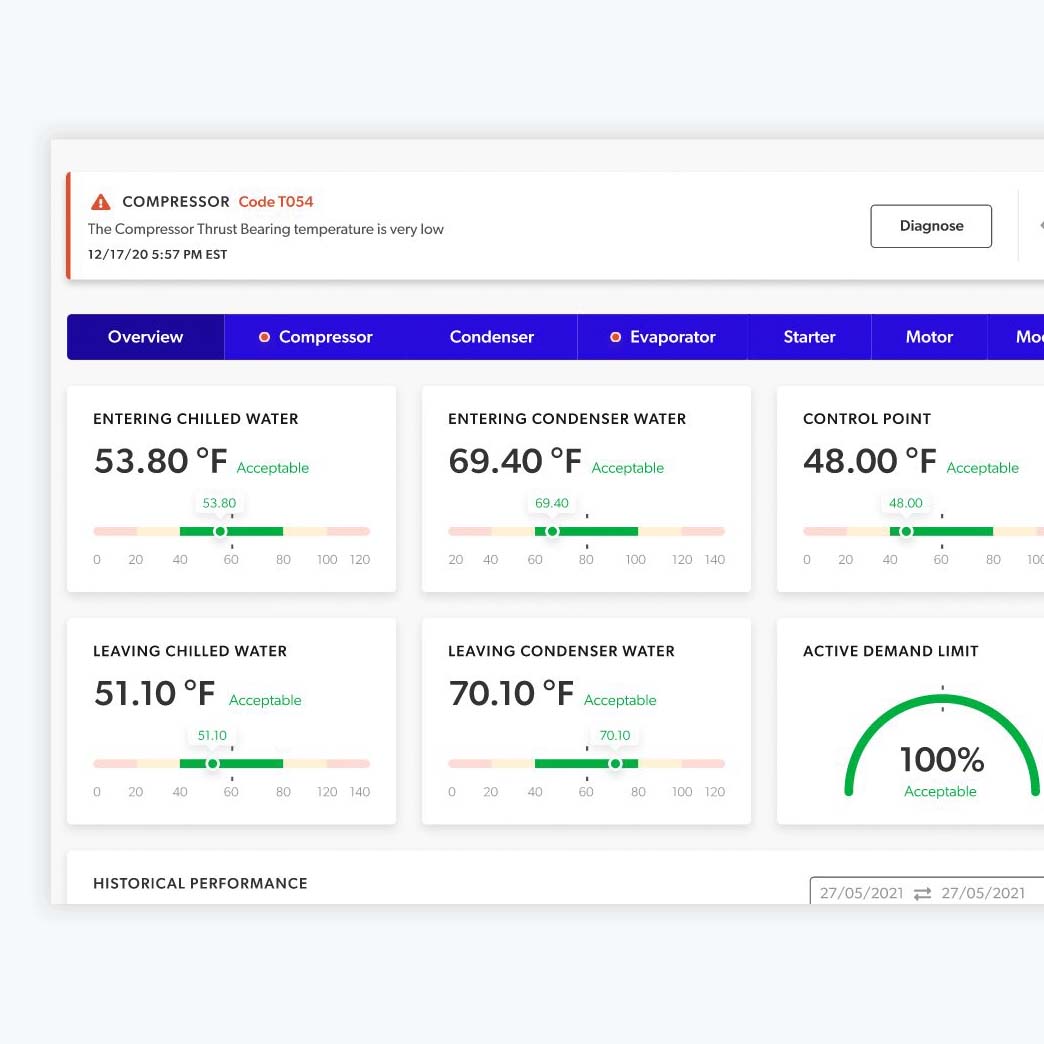
03
Improving the component library
➔ Context Data Points
➔ Alarm notifications
➔ Label System more flexible for Table Complexity
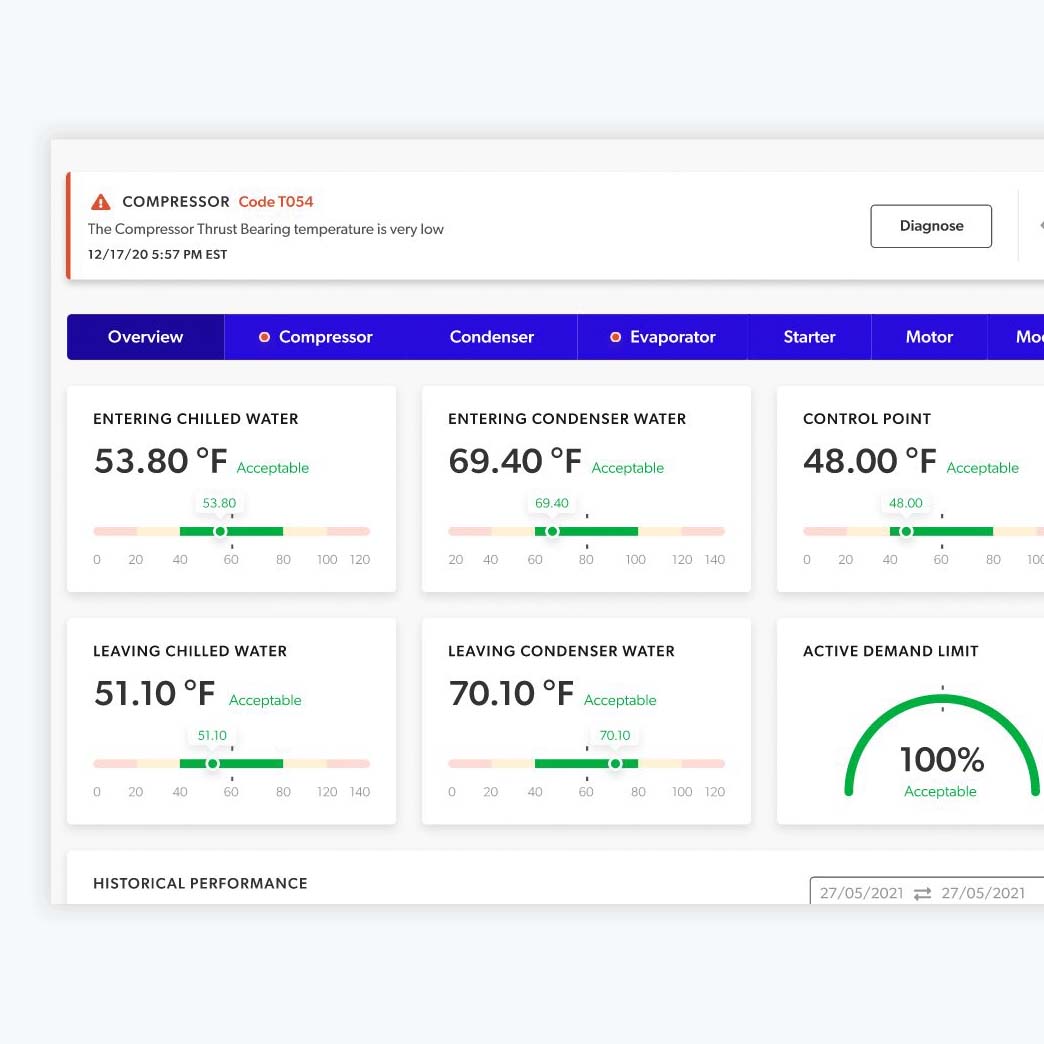
04
Designing the Responsive experience
➔ Mobile Experience
➔ Alarm notifications
➔ Tablet Experience
VALIDATION

Goals
Testing the User Experience
Gathering Feedback and Impressions
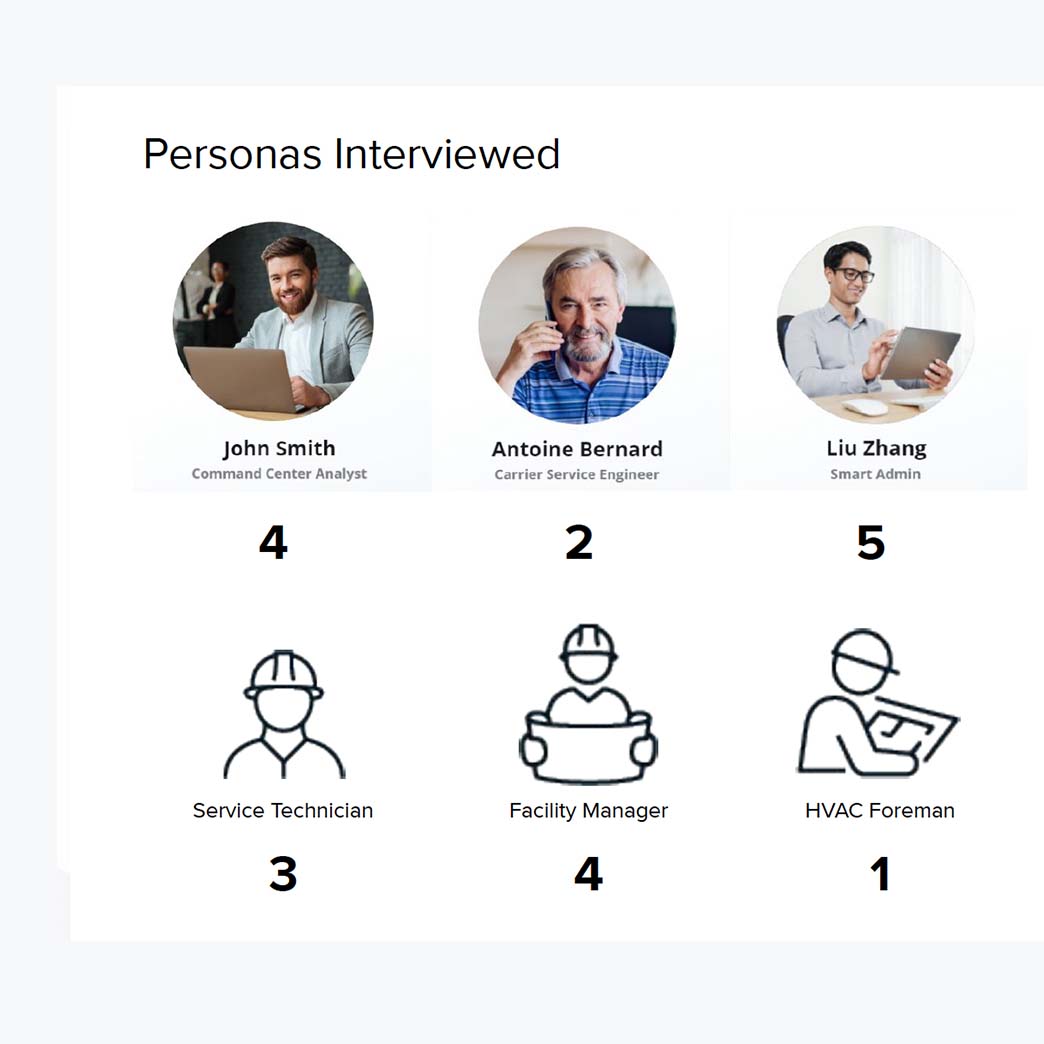
01
Testing the User Experience
➔ Conducting Interviews with Internal and Customer Personas
➔ Validating Smart in two dimensions Useful and Usable
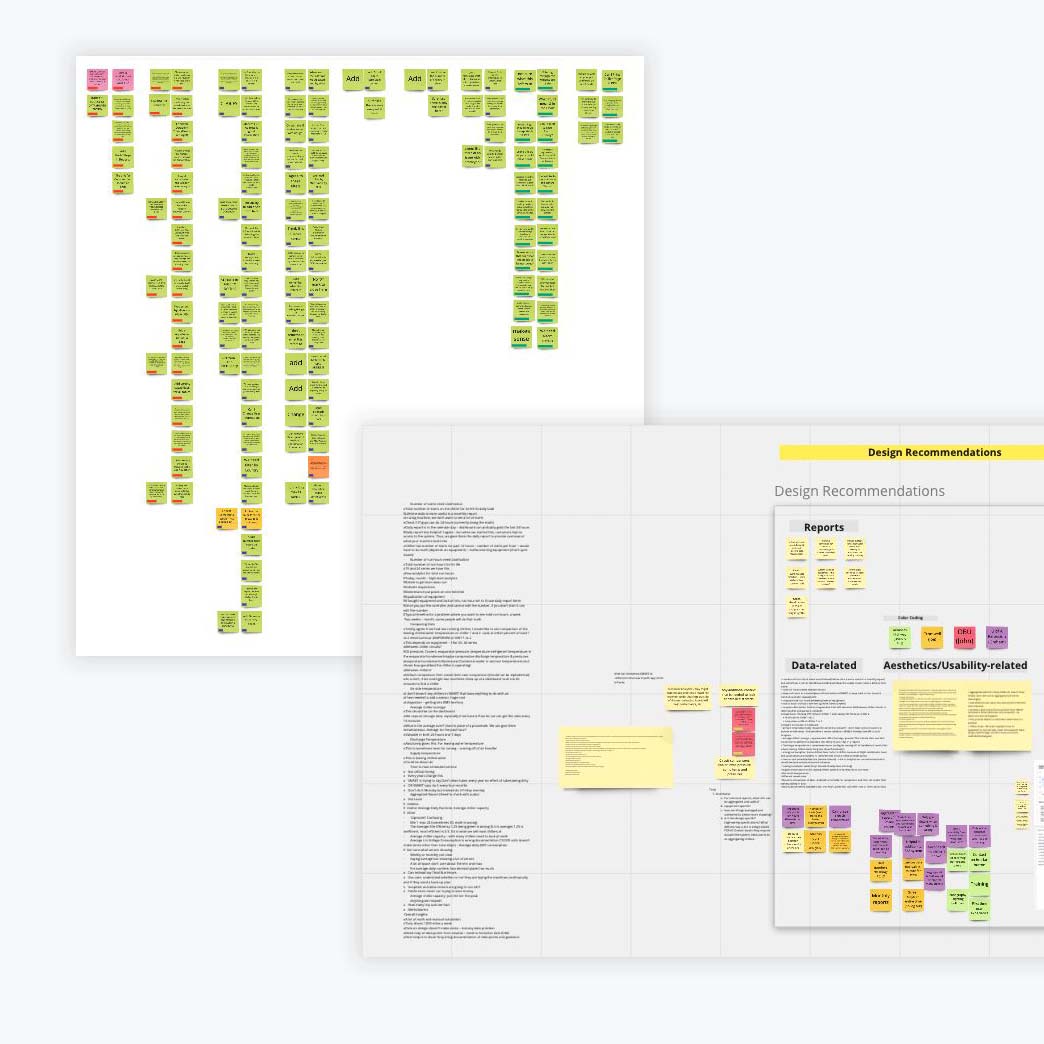
02
Gathering Feedback and Impressions
➔ Focus on User Feelings and Emotions
➔ Pages and Areas to Improve
Deliverables
➔ Information Architecture
➔ Figma Design Files with Component Library Updates
➔ JIRA Epics and User Stories
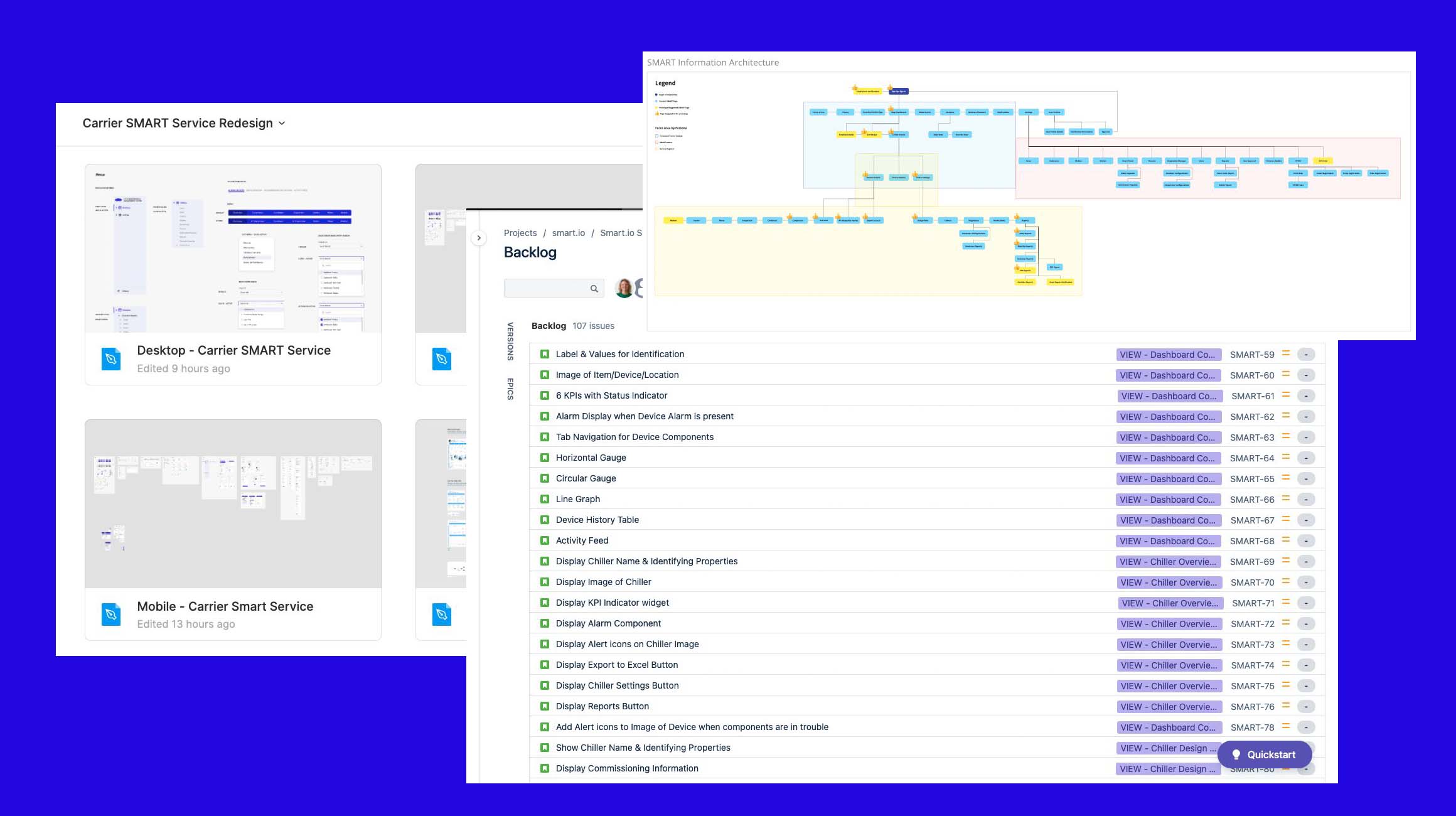
Showcase